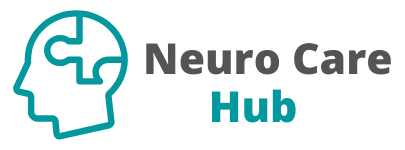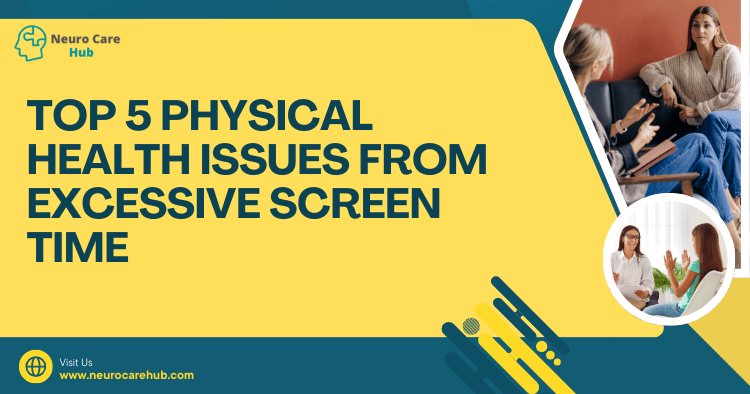Table of Contents
- Introduction
- 1. Eye Strain and Discomfort
- 2. Poor Posture and Musculoskeletal Problems
- 3. Sleep Disturbances
- 4. Weight Gain and Sedentary Lifestyle
- 5. Headaches and Migraines
- Conclusion
- FAQs
Introduction
In our digital age, screens are an integral part of our daily lives. From smartphones to tablets, computers to televisions, we are constantly surrounded by screens. While technology enhances our lives in many ways, excessive screen time can lead to a range of physical health issues. In this article, we will explore the top five physical health problems associated with screen overuse and offer tips on how to mitigate these issues.
1. Eye Strain and Discomfort
One of the most common physical health issues linked to excessive screen time is eye strain, often referred to as computer vision syndrome (CVS). Symptoms include:
- Dry eyes
- Blurred vision
- Headaches
- Difficulty focusing
“According to the American Optometric Association, about 50-90% of people who work at a computer for more than three hours a day experience some form of eye discomfort.”
The blue light emitted by screens can also contribute to digital eye strain, disrupting our natural sleep cycles.
How to Reduce Eye Strain:
- Follow the 20-20-20 Rule: Every 20 minutes, take a 20-second break and look at something 20 feet away.
- Adjust Screen Settings: Decrease brightness and increase text size for easier reading.
- Wear Blue Light Blocking Glasses: These can help filter out harmful blue light.
For more tips on eye care, you may refer to the American Optometric Association.
2. Poor Posture and Musculoskeletal Problems
Spending long hours in front of a screen often leads to poor posture, which can result in a range of musculoskeletal problems. Common issues include:
- Neck and shoulder pain
- Back pain
- Carpal tunnel syndrome
- Tension in the wrists and hands
“According to a study published in the Journal of Physical Therapy Science, prolonged screen time can lead to postural dysfunction.”
Slouching or leaning forward while using screens places stress on your spine and muscles, resulting in pain and discomfort.
Tips for Better Posture:
- Ergonomic Setup: Ensure your chair and desk height are appropriate. Your elbows should be at a 90-degree angle, and your feet should rest flat on the ground.
- Take Breaks: Stand up and stretch every 30 minutes to alleviate tension.
- Exercise: Incorporate stretches and strength training to maintain muscle balance.
For more information on ergonomics, check out the Occupational Safety and Health Administration (OSHA).
3. Sleep Disturbances
Excessive screen time, especially before bed, can significantly impact sleep quality. The blue light emitted by screens can interfere with melatonin production, a hormone that regulates sleep. This can lead to:
- Difficulty falling asleep
- Reduced sleep duration
- Poor sleep quality
“The Sleep Foundation recommends limiting screen use at least 1 hour before bedtime to promote better sleep hygiene.”
Strategies for Better Sleep:
- Create a Sleep Schedule: Go to bed and wake up at the same time every day.
- Limit Screen Time: Set boundaries for technology use in the evening.
- Use Night Mode: Activate blue light filters on devices during nighttime.
For more insights on sleep health, visit the Sleep Foundation.
4. Weight Gain and Sedentary Lifestyle
With the rise of binge-watching and prolonged gaming sessions, excessive screen time can lead to a sedentary lifestyle, contributing to weight gain and related health issues. Studies have shown that individuals who spend more than three hours a day in front of screens are at a higher risk of obesity and metabolic disorders.
“Experts warn that a sedentary lifestyle not only affects weight but can also lead to chronic diseases over time.”
How to Combat Sedentary Behavior:
- Set Activity Reminders: Use apps or timers to remind yourself to break up long periods of sitting.
- Incorporate Movement: Consider standing desks or walking meetings.
- Engage in Regular Exercise: Aim for at least 150 minutes of moderate exercise each week to counterbalance sedentary habits.
For more on physical activity recommendations, check out the Centers for Disease Control and Prevention (CDC).
5. Headaches and Migraines
Excessive screen time can trigger headaches and migraines for many individuals. Symptoms may include:
- Tension headaches
- Migraines with visual disturbances
- Chronic pain
“Factors contributing to screen-related headaches include eye strain, poor posture, and prolonged focus on screens.”
Tips to Prevent Headaches:
- Stay Hydrated: Dehydration can exacerbate headaches.
- Limit Screen Brightness: Reduce glare by adjusting screen settings or using anti-glare screens.
- Practice Relaxation Techniques: Yoga, deep breathing, and meditation can alleviate tension and stress.
For more about managing headaches, refer to the American Migraine Foundation.
Conclusion
While screens are an essential part of modern life, it’s crucial to recognize the potential physical health issues linked to excessive screen time. By understanding these problems and implementing practical strategies, you can enjoy a healthier relationship with technology.
“Remember, balance is key! For more insights on improving your overall health and wellness, consider integrating neuro care into your lifestyle.”
Check out articles such as Top 5 Ways to Integrate Neuro Care into Your Wellness Routine for guidance.
FAQs
Q: How much screen time is considered too much?
A: The American Academy of Pediatrics suggests limiting screen time to 1-2 hours per day for children. For adults, it varies based on individual health, but awareness of discomfort is essential.
Q: Can blue light glasses really help?
A: Yes, blue light glasses can help reduce eye strain and improve comfort during prolonged screen use, especially in low-light environments.
Q: Are there any specific exercises for improving posture?
A: Yes! Simple neck stretches, shoulder shrugs, and back extensions can help alleviate tension and promote better posture. Incorporating yoga into your routine can also be beneficial.
Q: What are some good alternatives to screen time?
A: Engage in outdoor activities, read books, practice hobbies like painting or cooking, or spend quality time with friends and family without screens.
By staying informed and proactive, you can protect your physical health while enjoying the benefits of our digital age.