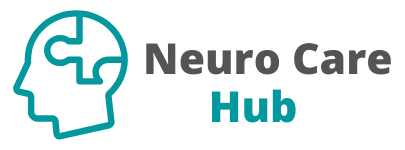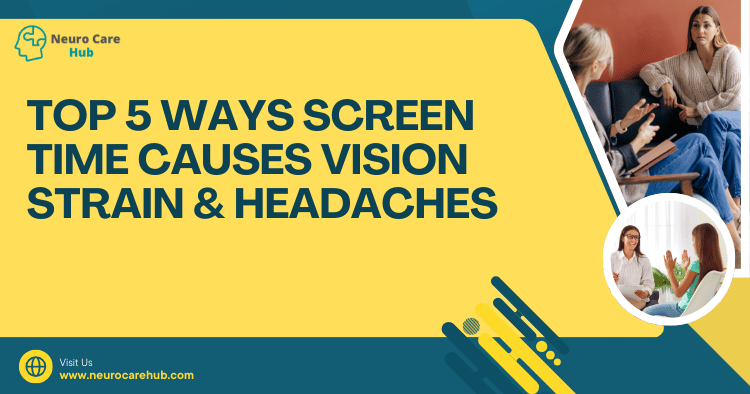Table of Contents
- Introduction
- 1. Blue Light Exposure
- 2. Poor Posture
- 3. Inadequate Blink Rate
- 4. Extended Focus
- 5. Screen Glare and Reflections
- Conclusion
- FAQs
Introduction
In our digital age, screen time has become an integral part of our daily lives. Whether for work, leisure, or communication, we often find ourselves glued to our devices. While screens bring numerous benefits, they can also lead to significant discomfort, particularly in the form of vision strain and headaches. This article explores the top five ways that screen time impacts our eyesight and contributes to headaches, ensuring you understand the risks and how to mitigate them.
1. Blue Light Exposure
What is Blue Light?
Blue light is a high-energy visible light emitted by screens on devices like smartphones, tablets, computers, and televisions. While natural blue light from the sun is beneficial, excessive exposure from screens can lead to various health issues.
“Excessive blue light exposure, especially at night, can disrupt your circadian rhythm, making it harder to fall asleep.”
How it Causes Strain and Headaches
Research indicates that prolonged exposure to blue light can disrupt sleep patterns and strain the eyes. Blue light can cause digital eye strain, leading to symptoms such as headaches, blurred vision, and dry eyes. According to the American Academy of Ophthalmology, there is little evidence that blue light from screens causes permanent eye damage, but it can certainly make your eyes feel tired and uncomfortable.
“It’s not just about the light; it’s about how long you’re staring at the screen.”
Tips to Reduce Blue Light Exposure
- Use blue light filters or screen protectors.
- Enable ‘Night Shift’ or similar settings on your devices.
- Take regular breaks from screens to reduce cumulative exposure.
For more insights on screen time and its effects on health, check out Top 5 Ways Screen Time Affects Your Sleep Quality and Top 5 Ways Blue Light Disrupts Sleep & Brain Health.
2. Poor Posture
The Link Between Posture and Screen Time
When using screens, many individuals adopt poor posture, such as slouching or leaning forward. This can lead to muscle tension, particularly in the neck and shoulders, which often translates into tension headaches.
“Good posture is not just about comfort; it’s essential for preventing headaches and long-term spinal issues.”
How to Improve Your Posture
- Ergonomic Setup: Ensure your workstation is ergonomically designed. Your screen should be at eye level, and your chair should provide adequate support.
- Regular Breaks: Take short breaks every 30 minutes to stretch and reposition yourself.
- Mindfulness: Practice being aware of your posture throughout the day.
Visual Aid: Ergonomic Setup Tips
| Element | Ideal Position |
|---|---|
| Screen Height | Eye level or slightly below |
| Chair Height | Feet flat on the ground |
| Monitor Distance | 20-30 inches from your face |
3. Inadequate Blink Rate
Understanding Blink Rate
Blinking is vital for maintaining eye health, as it helps to moisten and clean the surface of the eyes. On average, a person blinks about 15 times per minute, but this rate significantly decreases when staring at screens.
“Many people are unaware that they blink less when focused on screens, leading to unnecessary discomfort.”
Consequences of Reduced Blinking
Reduced blinking can lead to dry eyes, irritation, and discomfort, ultimately resulting in vision strain and headaches. The longer you focus on a screen without blinking, the more likely you are to experience these symptoms.
Remedies to Increase Blink Rate
- Conscious Blinking: Make a habit of consciously blinking more while using screens.
- The 20-20-20 Rule: Every 20 minutes, look at something 20 feet away for at least 20 seconds to encourage blinking.
4. Extended Focus
The Impact of Prolonged Screen Time
Focusing on screens for extended periods without breaks can lead to visual fatigue, which manifests as headaches and strain. This is often exacerbated by multitasking or switching between multiple screens.
“Taking breaks is crucial for your eyes; they need time to relax just like the rest of your body.”
Managing Extended Screen Time
- Set Timers: Use a timer to remind yourself to take breaks regularly.
- Limit Multitasking: Try to focus on one task at a time to reduce cognitive load.
5. Screen Glare and Reflections
The Effects of Glare
Glare from screens, whether from sunlight or artificial light, can strain your eyes and make it difficult to see clearly. This can lead to squinting, which puts additional strain on your eye muscles and can trigger headaches.
“Glare can make even the simplest tasks feel like a chore, leading to unnecessary strain on your eyes.”
Solutions to Minimize Glare
- Adjust Lighting: Position your screen to avoid glare from windows and overhead lights.
- Anti-Glare Screens: Consider using anti-glare filters or screens to reduce reflections.
Visual Aid: Tips to Reduce Glare
| Solution | Description |
|---|---|
| Screen Position | Angle the screen away from light sources |
| Room Lighting | Use softer, indirect lighting |
| Anti-Glare Filters | Apply to screens for less reflection |
Conclusion
Screen time is an unavoidable part of modern life, but understanding its impact on vision strain and headaches is crucial for maintaining your health. By being mindful of blue light exposure, posture, blink rate, focus duration, and screen glare, you can reduce discomfort and enhance your overall well-being. Remember, your eyes deserve care, so take the necessary steps to protect them!
FAQs
Q1: How much screen time is considered too much?
A1: While it varies per individual, the American Optometric Association recommends limiting recreational screen time to less than two hours a day, allowing for regular breaks.
Q2: What are the symptoms of digital eye strain?
A2: Common symptoms include dry eyes, blurred vision, headaches, and discomfort in the neck and shoulders.
Q3: Can blue light glasses help?
A3: Blue light glasses can help reduce glare and improve comfort during prolonged screen use, though scientific evidence regarding their effectiveness varies.
Q4: Should I see a doctor if I experience headaches from screen use?
A4: If headaches persist or worsen despite making adjustments, it’s advisable to consult a healthcare professional.
For more information about eye health, visit the American Academy of Ophthalmology and the American Optometric Association.